Designing and testing a robot can be a time consuming and costly process. This can make it hard for beginners to get started in the field of robotics, and it can even slow down the development process for an experienced roboticist.
That’s why it’s important to select the best robotics simulation software, so you can thoroughly test your designs before you commit resources towards building a real robot.
Robotics simulation software continues to evolve each year adding support for a wide range of sensors and robot platforms.
There are even free open-source robot simulators that are starting to rival the performance of commercial software.
Most robotics simulation software also has support for a wide variety of programming languages like C/C++, Java, MATLAB, LabVIEW, and Python (Free Course).
Continue reading the rest of this article to learn more about the best robotics simulation software currently available.
Table of Contents
Best Robotics Simulation Software
Webots
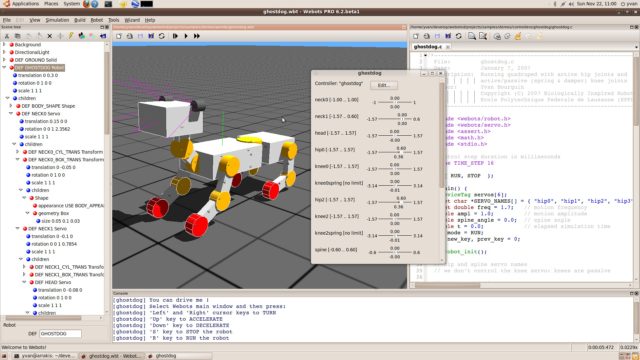
Webots is a user-friendly robot simulator that was released by the Swiss company Cyberbotics. It runs on Windows, Linux, or macOS and it supports most programming languages like C/C++, Java, URBI, MATLAB, and Python. You also can control the Webots simulator externally using the API or any standard TCP/IP network.
The Webots simulator uses the ODE (Open Dynamics Engine) to simulate physics in a realistic 3D environment. It also supports accurate modeling of collisions and contact points, which will allow you to test out a wide range of scenarios using a virtual robot. Webots even comes with a library of robot models to get you started with the PR2, Atlas, Aibo, and even some NASA robots.
Webots also supports VRML97, so you can import robot designs using most CAD software (Solidworks, AutoCAD, Blender, and Inventor). You also can import maps and terrain data to create accurate representations of the world in your testing environment.
Gazebo Simulator
The Gazebo Simulator is a free open source platform that can be used to design, develop, test, and visualize almost any kind of robot. Gazebo runs on Linux, Windows, and Mac, and it has built-in support for ROS (Robot Operation System) and Player.
Gazebo supports multiple high-performance physics engines like ODE, Bullet, Simbody, and DART. It also uses the ORGE 3D Graphics engine to render high-quality environments with accurate lighting, shadows, and textures.
The Gazebo Simulator also comes with a few robot models like the PR2, DX, Irobot Create, and the TurtleBot, so you can quickly get started even if you don’t have your own robot models. It also has support for a wide range of sensors, and you can simulate noise and sensor failure to accurately simulate real-world problems.
You can even run Gazebo in the cloud and interact with the simulator using a simple web browser. This is perfect if you want to work on a laptop since you can rent an AWS instance to quickly test and design a robot.
V-REP – CoppeliaSim
V-REP is free for educational purposes, or you can upgrade to the pro version if you plan on using it for commercial projects. You can run V-REP on Windows, Linux, or macOS, and you can program it using six different programming languages. It also has ROS & BlueZero support, so you can just use the 3D simulator and have your code run on another platform.
V-REP supports four different physics engines (Bullet, ODE, Newton, and Vortex Dynamics). It can accurately handle object interactions like collisions, contact points, and grasping. V-REP also supports particle physics to simulate air and water, so you can accurately model jet engines and propellers.
V-REP can also simulate a wide range of sensors, and you can even add new sensors to the simulator via a plugin. There is even support for Path and motion planning in V-REP and you can even calculate forward and inverse kinematics. It also has support for mesh editing so you can make small adjustments to your designs in the simulator, or you can easily import models in any one five different 3D model formats (Obj, STL, URDF, etc).
NVIDIA ISAAC Platform for Robotics
The NVIDIA ISAAC Platform is made by one of the leading graphics card makers that’s also quickly becoming a big player in the AI industry. It can run on a GPU enabled desktop, or it can run in the cloud on AWS, Google Cloud, or Azure. It also has support for the NVIDIA Jetson AGX Xavier, Jetson TX2 (Buy Online), and Jetson Nano.
Since the ISAAC Platform for Robotics is made by NVIDIA it offers some of the best graphics of any robotics simulator. It also has better GPU support for more complex tasks like machine learning and data processing.
The NVIDIA ISAAC Platform for Robotics also supports software modules that they call GEMs. These modules will let you quickly add features to your robots like keyword detection, LIDAR, stereo vision, and pre-trained neural networks visual recognition systems.
The ISAAC simulator also runs on an enhanced version of the Unreal Engine 4, which is an open-source game engine that powers some of the top video games on PCs and consoles. The NVIDIA ISAAC Platform for Robotics and the Unreal Engine are both open source platforms, so you can enhance their functionality with your own custom code if you’re an experienced C++ programmer.
Robot Virtual Worlds
Robot Virtual Worlds is a full-featured simulator that lets users program virtual LEGO Mindstorms robots (Buy Online). It has a free trial version, or you can upgrade and pay for a full license if you want to get access to all the premium options.
This simulator is primarily meant to be used as an educational platform to teach younger people about the fundamentals of robotics. It has a built-in 3D simulator where you can build and test LEGO robots and then compete in challenges in a game-like environment.
Robot Virtual Worlds also supports programming LEGO Mindstorms robots with NXT-G or LabVIEW. You can also create custom robot models or levels in the simulator using the built-in extension system.
This simulator is also great for teachers since Robot Virtual Worlds has a curriculum available for students of all ages and skill levels. There are also different robotics competitions you can set up to challenge and assess your students in a completely virtual environment.
Microsoft Robotics Developer Studio
Microsoft Robotics Developer Studio can be used to create, test, and develop a wide range of robots in a 3D simulated environment. Since it’s made by Microsoft it only runs on the Windows Operating System. It has support for most robot platforms like LEGO Mindstorms, VEX, and it also has support for different types of sensors.
Sadly Microsoft closed their robotics research division and there is very little support for the MRDS. Microsoft Robotics Developer Studio Version 4 is the final version they released, and it doesn’t look like Microsoft will update the MRDS anytime in the foreseeable future.
Commercial Robot Simulation Software
FANUC ROBOGUIDE Simulation Software
Roboguide is made to simulate large industrial FANUC robots. This software allows users to create simulated factory environments to quickly test out layouts and design processes. It also has four different software options available that can be used to simulate specific tasks for select industries like material handling, painting, welding, and pallet management.
ABB RobotStudio
RoboDK
Benefits of Robot Simulation Software
Save time and speed up the iteration process
Spend less money on parts and labor
Test code in a safe environment
Easily make small adjustments to your models
Simulate complex environments
Quickly train machine learning algorithms
Drawbacks of Robot Simulation Software
Simulators can only approximate the complexity of a real-world environment.
Sensors may respond differently in a simulator
3D simulations require a powerful computer




