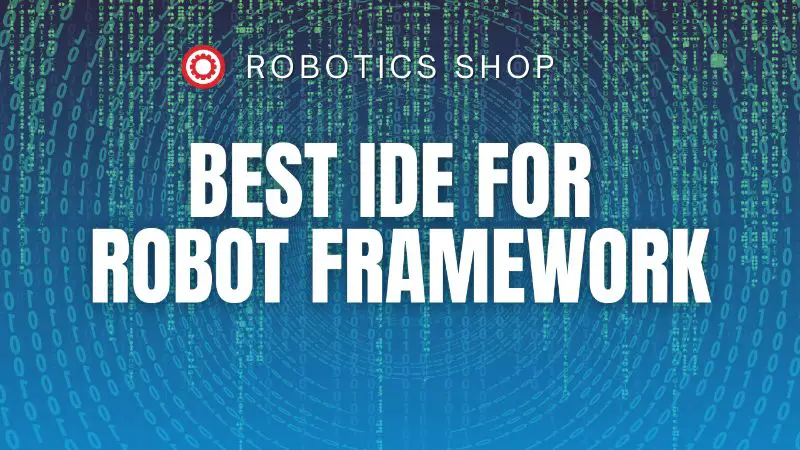Are you looking for the best IDE for Robot Framework? If so, you’re in the right place. On this page, we’ll take a look at some of the best options available and discuss why they might be a good fit for your needs. So, whether you’re just getting started with Robot Framework or you’re looking to upgrade to the latest and greatest tools, read on.
Best IDE for Robot Framework
IntelliJ IDEA

IntelliJ IDEA (Free Download) is one of those tools that can make your life easier and help you get more done in less time. It’s packed with features that will save you hours of work every day and let you focus on what matters most – building great software. With IntelliJ IDEA, coding becomes an enjoyable experience thanks to its intelligent coding assistance features like code completion, refactorings, smart intentions, quick fixes, and built-in support for version control systems such as Git or SVN. You also get access to thousands of free plugins from a vibrant community so there’s no limit to what this IDE can do.
Click Here To Download The Free Community Edition of IntelliJ IDEA Today
Robot Plugin for IntelliJ IDEA
If you are looking for a powerful IDE plugin that will help you write Robot Framework test cases, look no further than the Robot Plugin for IntelliJ IDEA (Learn More). This plugin provides syntax highlighting, rename refactoring, structure view support, and other features that make it easy to write high-quality Robot Framework code. The plugin also offers autocomplete capabilities for Keywords and Test Case tags, as well as variables that are in scope. You can even find Robot keywords and test cases by symbol name. Plus, it helps to catch invalid Robot syntax so that your code is error-free before you commit it. So if you are looking for an efficient way to write your Robot Framework tests, be sure to check out the Robot Plugin for IntelliJ IDEA.
Robot Support for IntelliJ IDEA
If you’re a developer writing Robot Framework tests using IntelliJ IDEA then you’ll also want to check out Robot Support for IntelliJ IDEA (Learn More). It’s easy to get started with and has all of the features that make writing Robot Framework tests easier. You’ll get syntax highlighting, code completion support, jump-to functionality, Find Usages/Rename options, and more.
Table of Contents
Visual Studio Code
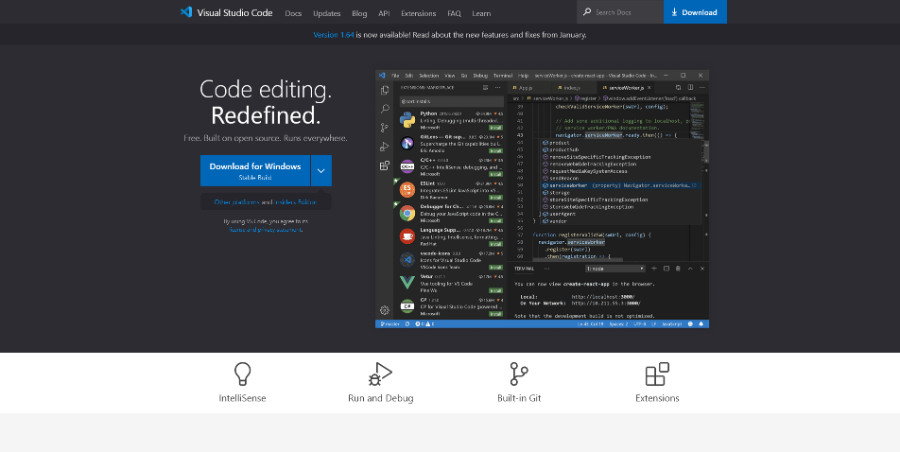
Visual Studio Code (Free Download) is the best free editor option for writing and debugging Robot Framework test cases. It’s free, open-source, cross-platform, and has built-in support for IntelliSense. Plus, it’s extensible and customizable so it can work with any development stack, and you can even run it on Windows, Linux, or Mac.
Click Here To Download Visual Studio Code
Language Server for VS Code
The Robot Framework IDE plugin for Visual Studio Code (Free Plugin) is one of the best ways to make your development process smoother. With this extension, you can get syntax highlighting and code completion when writing test cases in Python or any other programming language that’s supported by Robot Framework. There are also a ton of features like auto-importing libraries and resources used in projects so you don’t have to manually import them yourself every time they come up, which saves quite a lot of keystrokes.
Robot Framework Intellisense for Visual Studio Code
Robot Framework Intellisense for Visual Studio Code is a powerful plugin that supports Robot Framework syntax highlighting as well as goto definition for variables and user keywords. This handy tool makes it easy to see where your variables and keywords are used in your test cases, making debugging and troubleshooting much simpler. Plus, it’s available on Mac, Linux, and Windows so everyone can take advantage of its features.
Robotframework Debugger for Visual Studio Code
Robotframework Debugger is a plugin for Visual Studio Code that helps you debug and view mistakes as they happen. This IDE Plugin also lets you step through your robot code, change variables on the fly, and watch what happens to those changes in real-time. Overall, this is a powerful plugin that will transform how quickly you can find bugs in your robot scripts.
Eclipse
Eclipse is a free and open-source IDE that has been around for many years. It’s packed with features to help you code faster, debug more easily, and test thoroughly. And it works perfectly with Robot Framework.
You can use Eclipse to write your tests in Java or Python, and you can even run your tests directly from within Eclipse without having to switch between programs. And if something goes wrong during testing, just click one button and all of your debugging information will be displayed right before your eyes.
No other IDE comes close to offering this much power for free, and this is truly the best option available today for anyone who wants to use an IDE that is completely open-source.
Robotframework Eclipse plugin
The Robot Framework Eclipse plugin supports .txt and .robot files using the “two spaces or tab” format and provides a number of great features, including syntax coloring, hyperlinks to keyword definitions, global variable definitions, resource files, and table formatting/completion (among others). And the code completion features are especially helpful in ensuring that your test scripts are error-free. So if you’re looking for an Eclipse plugin that will make your Robot Framework testing experience even better, be sure to check out the Robotframework Eclipse plugin
PyCharm
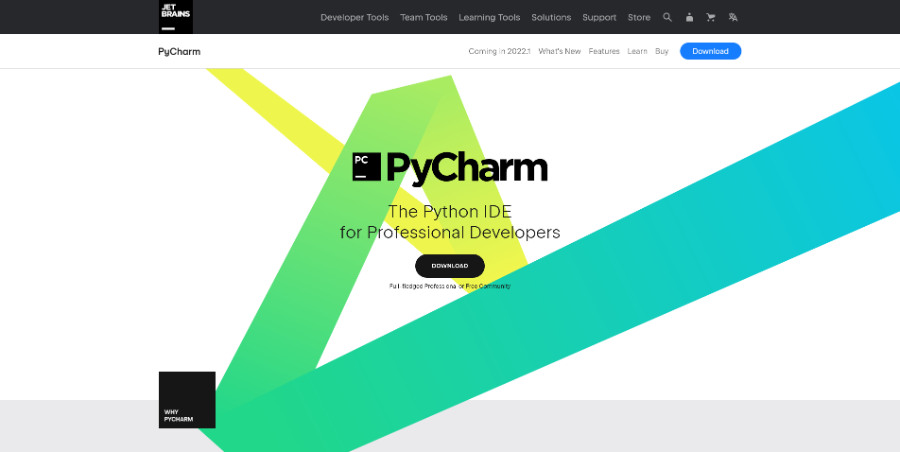
PyCharm is the best IDE out there for Python development. It provides intelligent code completion, code inspections, and on-the-fly error highlighting – making your development process easier and more efficient. With PyCharm, you also get a huge collection of tools out of the box. This includes an integrated debugger and test runner; a Python profiler; and a built-in terminal – making your workflow more streamlined and productive.
Language Server for PyCharm
The Robot Framework Language Server Plugin for PyCharm provides IDE-like features to make Robot Framework development easier. This IDE Plugin can help you through all stages of development and debugging as well as provide code analysis and completion, and it supports syntax highlighting as well. And the best part is that this plugin has full support for line breakpoints in .robot or .py files – so if any errors happen during testing, simply put a breakpoint at the offending spot and pause execution. With these features built-in to an already powerful IDE, there’s no better way to write quality Python tests than using PyCharm
Related: Best Books on Robotics and Automation
Best Code Editor for Robot Framework
Sublime Text
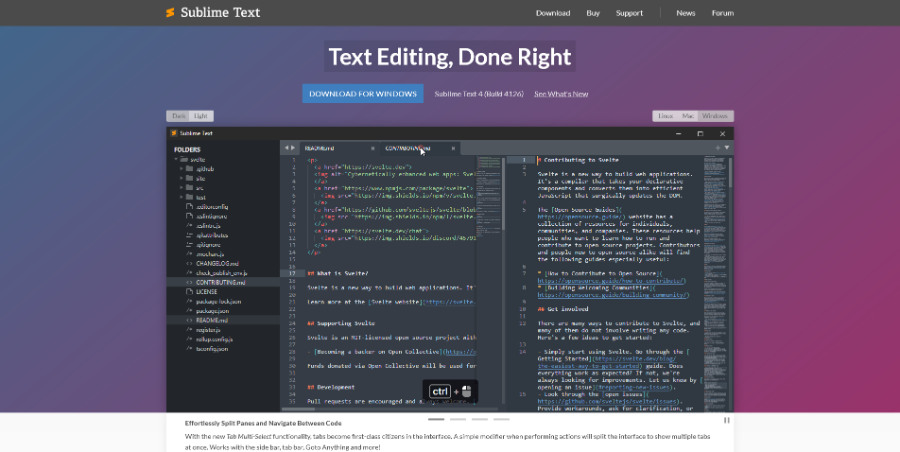
Sublime Text has been built from the ground up for speed and efficiency. It’s available on Windows, Mac OS X, and Linux. With its advanced autocomplete engine using fast lexers as well as context-aware snippets, Sublime Text can take care of all those mundane tasks that slow you down when writing code so you can focus on running Robot Framework tests.
Robot Framework Sublime Assistant
Sublime Robot Framework Assistant is a Sublime Text 3 plugin that allows you to easily edit your test data. With its streamlined interface and helpful features, the Robot Framework Assistant is a must-have plugin for Sublime Text 3 users
Robot Framework Sublime Plugin
The Robot Framework Sublime Plugin is a powerful tool that offers syntax highlighting and automatic detection and activation of resources, which saves time when coding. With these features along with code completion tools that provide suggestions as you type your commands the Robot Framework Sublime plugin will help speed up your development process.
Vim
Vim is designed to be efficient and fast. You won’t find a better text editor out there that can keep up with resource-constrained environments. It’s perfect for programming but also great for all kinds of text editing, and you can even use it to write Robot Framework tests.
Vim plugin
The Robot Framework plugin for Vim will make your life easier when working with Robot Framework test cases with basic syntax highlighting.
Notepad++
Notepad++ is a great choice because it’s powerful and free. And it’s a good editor for anyone who wants to get started with Robot Framework on a Windows machine.
With features like syntax highlighting, code folding, and keyword auto-completion, you’ll be able to work faster and more efficiently on your Robot Framework tests. And because it’s open-source software, you can be sure that it will always be free to use and up-to-date.
Syntax highlighting for Notepad++
Syntax highlighting for Notepad++ is a quick and easy way to add syntax highlighting in Notepad++. The plugin highlights keywords, variables, and comments so you can quickly scan your code for errors or unfamiliar symbols. However, it is a little limited and it only supports .robot files.
Atom
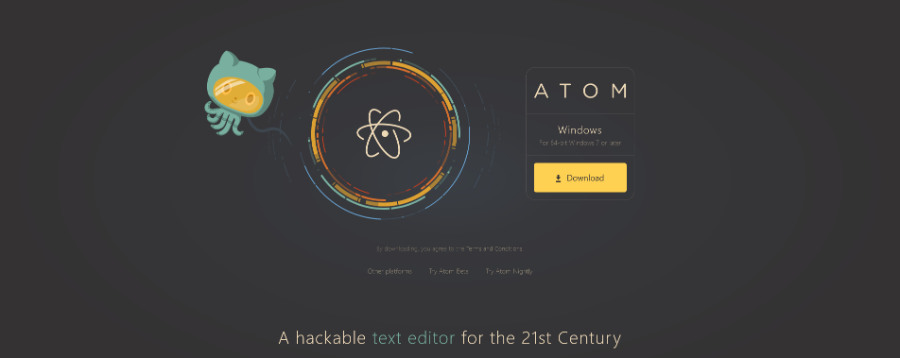
Atom is a free and open-source text and source code editor for macOS, Linux, and Microsoft Windows with support for plug-ins, and it was developed by GitHub.
Atom has smart autocompletion that actually works. You can also easily search across all of your files to find exactly what you’re looking for without ever having to leave the app or dig through endless menus again. Plus it has built-in file system browsing so you can quickly access any part of your project from within one window no matter how large it gets.
Robot Framework Atom plugin
The Atom plugin for Robot Framework is a great way to get started writing your test automation scripts. It offers syntax highlighting and snippets so you can be more productive when writing code in the editor, which makes it easier to read through large files filled with tests. The plugin can be found on GitHub here for free.