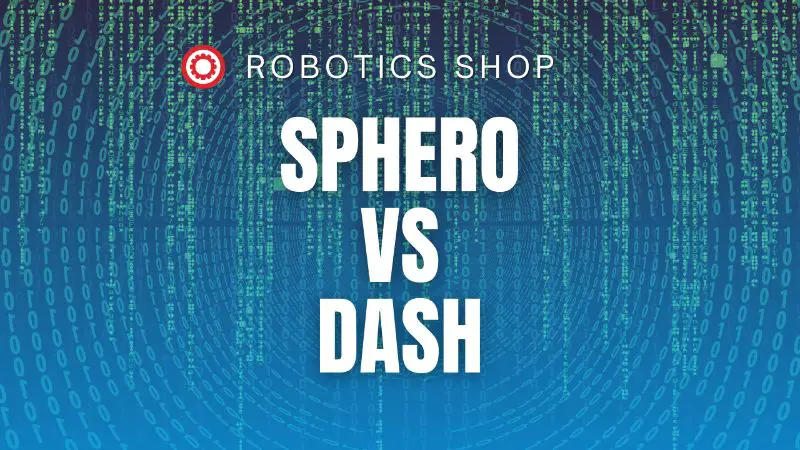If you’re looking for a fun and versatile robotic toy, you may be wondering if Sphero or Dash is the right choice for you. Both robots are feature-packed and can provide hours of entertainment, but there are some key differences between them that you should be aware of before making your decision. On this page, we’ll take a closer look at Sphero vs Dash, so you can decide which one is right for you.
Sphero vs Dash
Sphero vs Dash
Sphero
If you’re looking for a new way to keep your kids entertained, or want to learn more about coding and robotics, Sphero Mini (Buy Online) is the perfect toy. This tiny robot can be controlled with your smartphone or tablet and comes with a downloadable learning guide that will teach you everything you need to know about how to program it. Plus, the plastic shell opens up so you can explore the inner workings of this little guy.
Dash and Dot
If you have elementary-aged children or know someone who does, Dash (Buy Online) is a great way to introduce them to coding. The robot itself is fun and engaging, and the accompanying Blockly App provides puzzles that are both educational and entertaining. Plus, new content is added to Wonder Workshops Class Connect membership site on a regular basis, so your child can keep learning even after they’ve completed the initial set of puzzles. And if you have an Apple iOS device, Android OS device, or Amazon Fire tablet, there are free apps available for you to use with Dash.
Sphero vs Dash: Accessories
Sphero
The Sphero Mini Activity Kit (Buy Online) is perfect for little ones who want to get creative and have some fun. And the Sphero Indi at-Home Learning Kit is a great way to get started with coding and robotics.
Plus, if you’re looking for a way to transport your Sphero, the carry case is a great way to protect your robot when you’re on the go.
Dash and Dot
There are a few different types of Dash accessories available, including a launcher kit (Buy Online), learn-to-code cards, and a carry case.
The gripper kit allows you to pick up and move objects with your Dash robot.
The learn-to-code cards give you step-by-step instructions on how to program your Dash robot to perform various tasks.
While the dash carrying case allows you to easily transport your Dash robot from one place to another.
Sphero vs Dash: Cost
Sphero
Sphero Mini (Buy Online) generally costs around 1/3 of the price of Dash. However, the price may vary depending on where you purchase it from and whether or not it’s on sale. The Sphero BOLT on the other hand usually costs a little more than Dash.
Dash and Dot
Dash (Buy Online) is more expensive than Sphero, but it’s packed with more features. For example, with Dash, you can create obstacle courses and custom games, whereas with Sphero you’re limited to mostly driving around and racing.
Plus, Dash has built-in sensors that allow it to navigate autonomously, which is a really fun feature. Overall, I think Dash is a better value for your money.
Sphero vs Dash: Functionality
Sphero
Sphero is an app-enabled robotic ball that is easy to drive and easy to program. It’s perfect for anyone who wants to learn about robotics and programming, and it’s compatible with Android and iOS devices. There are also a variety of apps to create programs for Sphero using block-based code or JavaScript.
Dash and Dot
Dash is a great option for those looking for an easy-to-control robot. The fact that it can be used with or without the app makes it versatile and perfect for young children. Additionally, the block-based programming app used to control Dash makes it educational and fun for children and people of all ages.
Sphero vs Dash: Age Group
Sphero
What age is appropriate for Sphero? The Sphero is a robotic ball designed for ages 8 and up. It can be controlled with a smartphone or tablet and is great for playing games, learning to code, or just driving around. It’s also waterproof, so you can take it practically anywhere.
Dash and Dot
What age is DASH robot for? According to Dash’s website, the recommended age group for playing Dash is 6 years and up. However, many parents have reported that their younger children (ages 3-5) have also enjoyed playing with Dash. So ultimately, it depends on your child’s maturity level and interest in learning.
Sphero vs Dash: Usability
Sphero
If you have active kids who seem to have boundless energy, the Sphero toy is a great option for them. It’s easy to drive and feels like an RC car, so they can race around without getting frustrated. Plus, it’s fast and engaging, which will keep their attention glued to the toy. So if you’re looking for a fun gift that will also get your kids up and moving, the Sphero is a great choice.
Dash and Dot
Dash was created to be a fun and easy-to-use robot toy for kids, but you’ll quickly realize that it has potential far beyond that original idea. Dash is perfect for teaching the basics of programming concepts in an enjoyable and engaging way. Plus, with its adorable design and endearing personality, kids will love playing with Dash on a daily basis.
Sphero vs Dash: Apps
Sphero
There are two primary apps that can be used to program a Sphero robot – Macrolab and Sphero Edu app. Both have their own strengths and weaknesses, so it’s really up to the user to decide which one is best for their needs. Personally, I prefer the SPRK programming app because it offers more flexibility in terms of programming options. However, some people prefer the Macrolab app because it’s simpler to use and doesn’t require as much prior knowledge.
Official Apps
Unofficial Apps
- Tickle App
Dash and Dot
Wonder Workshop’s Blockly app is perfect for kids who want to get started with coding. It uses visual coding blocks that snap together like LEGO bricks, so you can easily create programs by linking commands together. Plus, the app comes with a range of tutorials and challenges to help you learn coding concepts and build confidence in your programming skills.
Official Apps
- Blockly App
Unofficial Apps
- Tickle App
- Blocklify
Sphero vs Dash: Pairing and Connectivity
Sphero
It can be a little tricky to get your Sphero devices paired successfully. Sometimes they just don’t want to connect, for no apparent reason. If this is the case, try closing and reopening the app, as well as turning your devices off and on again.
If that still doesn’t work, you might have to do a bit more troubleshooting. First of all, make sure both devices are within close range of each other – about 8-10 feet is ideal. If they’re still not connecting, try disabling Bluetooth on your phone and then turning it back on again.
Dash and Dot
With Dash, you can quickly and easily pair your Android or iOS device. Just open the Dash app and follow the on-screen instructions. It’s that easy!
Sphero vs Dash: Flexibility
Sphero
Sphero is a fun, fast toy that’s perfect for anyone looking for a little more excitement in their day. It has limited sensors and activities, but it’s still a blast to play with. Plus, it’s very affordable compared to other high-end toys on the market.
Dash and Dot
There are a lot of reasons to love the Dash robot. For one, it’s very flexible thanks to its numerous accessories. It comes with built-in sensors, so it can avoid obstacles and detect when it’s being touched. Plus, there are lots of games and learning materials available for it. And if that’s not enough, you can even subscribe to Wonder Workshop Class Connect to get more content every month. In short, the Dash is an amazing robot that will keep your child entertained and engaged for hours on end.
Sphero vs Dash: Battery
Sphero
Sphero’s built-in rechargeable battery provides up to 45 minutes of run time. When you’re not using Sphero, it automatically goes into power save mode to conserve energy.
Dash and Dot
The average lifespan for a Dash battery is 5 hours of active play and 30 days of standby time. However, this will vary depending on how often the device is used and how it is being used.
Sphero vs Dash: Durability
Sphero
Sphero robots are designed to be durable and they are able to withstand rough play and abuse. Some versions, like the Sphero BOLT, are even waterproof. So if you’re looking for a robot that can take a few bumps and bruises, Sphero is a great option.
Dash
Dash is made from durable plastic and can sustain a few drops, but it’s not as durable as Sphero. So if you’re looking for something that can survive the rough and tumble play of kids, Sphero is a better option.
Sphero vs Dash: Learning Resources
Sphero
If you are looking for a great way to introduce your child to coding, then the Sphero Learning Resources Coding with Sphero Book (Buy Online) is a good place to start. This book is filled with activities that will help children learn how to code using the Sphero robot. The best part is that the activities in this book can be done without any prior coding knowledge or experience.
Plus, if you are looking for more ways to use Sphero in your classroom, be sure to check out the Sphero Learning Resources page on the Sphero website. You’ll find ideas and lesson plans for all grade levels, as well as tips and tricks from educators who are using Sphero in their classrooms every day.
Dash and Dot
Dash has a wide range of online resources on Class Connect for parents and teachers with standards-aligned lessons and activities.
Curriculum, apps, professional development, and access to robotics competitions are also included as part of the package when you sign up for Class Connect.
Sphero vs Dash Verdict
So, which one is better for you? If you want a toy that can keep up with an older child’s fast-paced lifestyle and offers some interactive fun, go for Sphero.
But if you’re looking for a learning tool that will grow with a young child, Dash is the perfect option.
Whichever way you go, both of these toys are sure to provide hours of enjoyment for everyone in the family.
Table of Contents